الساده الاعضاء و زوار منتديات المهندسين العرب الكرام ,
, مشاهده القنوات الفضائيه بدون كارت مخالف للقوانين والمنتدى للغرض التعليمى فقط
 |
 |
|
|||||||
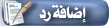 |
|
|
أدوات الموضوع | انواع عرض الموضوع |
|
رقم المشاركة : ( 1 )
|
|||||||||
|
|||||||||
|
ALL TV SERVICE MODE FACTORY SETTING CODE
Changhong Ruba Service Menu CodE: Source 3138 Source 1125 Source 42580 Source 3130 Menu 1125 Menu 1147 Menu 2580 Menu 0816 Ecostar Service Menu Code: Menu 2008 Menu 2508 Menu 8002 Menu 8202 Orient Service Menu Code: Input 2580, 2588 Source 2588, 2580 Menu+Contrast+1950 Orange Service Menu Code: Menu+Audio+Balance+1969 Haier Service Menu Code: Menu 1147 Menu 8202 Menu 8893 Menu 4578 Menu+Highlight Audio+8893 Press “MENU/EXIT”; Press 1999; Press “OK” KIVI Service Menu Code: Input/Source 2580 Input/Source 1001 TCL Service Menu Code: <p>Menu+Contrast+9735 or 1950 With the TV on, Select Home Select Setting and OK Select System and OK Select About and OK, System info for TV will be displayed Use the remote and press the following sequence: Up, Right, Down, Right, Up Press the Fast Forward button 3 times Press the Rewind button 2 times Use the remote and press the back arrow (it’s located on the top left just below the power button), this should bring you into the factory menu.<div class="stream-item stream-item-in-post stream-item-inline-post aligncenter">******** type="rocketlazyload******" async src="https://pagead2.googlesyndication.com/pagead/js/adsbygoogle.js?client=ca-pub-18763731556687 crossorigin="anonymous">*********** oad******"> (adsbygoogle = ********adsbygoogle || []).push({}); ***********</div> Samsung Service Menu Code: <p>On Standby Press Mute+182+Power Turn OFF, Info, Menu, Mute, Power Sleep, P.STD, Mute. Power Display, Menu, Mute, Power Display, P.STD, Mute, Power On Standby: Menu, Mute, Power On Standby: P.STD, Help, Sleep, Power POWER (off) MUTE 8 2 4 POWER (on .) -> reset pin MUTE 119 OK -> “HotelMode” MUTE 120 EXIT -> “LEDDemo” MUTE 184 EXIT -> “DV” MUTE 185 EXIT ->? MUTE 187 EXIT -> “DSG” (HDMI test) MUTE 737 OK -> “PDPFactory” MUTE 750 EXIT -> “FlashPlayerDemo” (go to ******* library screen) MUTE 948 EXIT -> ” YahooFactoryReset” (resets widgets) MUTE OK MUTE OK -> “InfoLinkDemo” MUTE [“RSS” key?] -> INFO 321 EXIT -> “Calibration” MUTE 247 EXIT info ci<div class="stream-item stream-item-in-post stream-item-inline-post aligncenter">******** type="rocketlazyload******" async src="https://pagead2.googlesyndication.com/pagead/js/adsbygoogle.js?client=ca-pub-18763731556687 crossorigin="anonymous">*********** oad******"> (adsbygoogle = ********adsbygoogle || []).push({}); ***********</div> LG Service Menu Code: Press and hold the Menu button until 4 digit password is displayed: 8741 0413 0000 8878 7777 8743 Videocon Service Menu Code: Menu 123 Menu 0323 Menu 1147 Menu 1947 Menu 6483 Menu+Sound+8532 Sansui Service Menu Code: Menu 6483 Menu+Sound+8532 Menu+Down Key+8532 Supra Service Menu Code: <p>SUPRA STV-LC2277FL V6L10 MAIN: T.VST29.61C 12296 CPU: TSUMV59XU-Z1 TUNER: CDT-3SP5I2-36 SPI FLASH: W25Q32FVSIG PSU: HKC-PL01 REV: 3.0 LED PANEL: LM215DA-T01 Login to the remote service c MENU -1,1,4,7. <p>SUPRA STV-LC1985WL (V1M01) MAIN BOARD – 5800-A8M260-0020, SYSCON – MST6E181VS-LF-Z1, FLASH – MX25L3206, TUNER – HFT2-8F / 115CW, LED DISPLAY – E185SG01. Login to the service: SOURCE – 3,1,9,5 SUPRA STV-LC42590F (V2L09) MAIN BOARD-350016386, Flash 25fl032, LCD panel LC420WUE (SC) (V1) Enter the service mode 8211; with the remote control, press 8220;MENU822 Supra LCD model STV-LC1522W Main CVMV26L-A-20 Serial Flash F40-100CGP eeprom K24C32 Tuner F21Wt-3BAR-E audio TDA1517P SYSCON TSUMV26KE-LF LK-IN150205A Panel M156MWR1 Login to the service with the remote control: “Menu” SUPRA STV-LC2437AFL (V2L07) MAIN BOARD-CV182L_B, SPI FLASH-W25Q32, TUNER-CDT-3SP512-37, LED DISPLAY-M240HW02 Login to the service – INPUT-2580. SUPRA STV-LC2222WD (V1I12) Section TV: MAIN BOARD-SP208ESA HK-7050A-V2.08-E, SPI FLASH-EN25T80 (U7), EEPROM-24C32 (U9), TUNER-TNF931D-BFR1, LCD MATRIX-CLAA215FA. Login to the service – MENU-7050. SUPRA STV-LC39950FL (V1M01) MAIN BOARD 35017414 REV-01 SYSCON MT8227AAKU (BMSL), SPI FLASH W25Q32, LED DISPLAY CMI-V390HJ1-P02. Login to the service-MENU-2008. <SUPRA STV-LC32K800WL (V1M02) MAIN BOARD T.MS18VG.72 T.VST59.A5, SYSCON TSUMV59XE, SPI FLASH W25Q32, TUNER CDT-3NP5 / 1-10, LED DISPLAY LM315TA-T01. Login to the service MENU-1147. <SUPRA STV-LC2477FLD (V5L09) SECTION TV: MAIN BOARD-CV181L-Y, SPI FLASH-W25Q32, TUNER-CDT-3SP512-37, LED DISPLAY-V236H1-P01. SECTION DVD: MPEG BOARD-GM-CH1089J-V1.2, MPEG-MT1389DE (JDAL), SPI FLASH-KH25L1606, Driver-CD5888CB, Optics-SF-HD850 Login to the service – INPUT-2580 <p>SUPRA STV-LC2477FLD (V6L10) MAIN BOARD-T.VST.29.61C, SYSCON-TSUMV59XU-Z1, SPI FLASH-GD25Q32, TUNER-CDT3SP512-36, LED DISPLAY-V236H1-P01. SECTION DVD: MPEG BOARD-GM-CH1089J-V1.2, MPEG-MT1389DE (JDAL), SPI FLASH-KH25L1606, Driver-CD5888CB, Optics-SF-HD850. Login to the service: MENU-1147. <p>SUPRA STV-LC19810WL (V4L12) MAIN BOARD-Y.VST59.62, SYSCON-TSUMV59XU, SPI FLASH-GD25Q32, TUNER-CDT-3NP5 / 1-10, LED DISPLAY-LS185AWTNM Login to the service – MENU-1147. <p>SUPRA STV-LC17250FL (V1L02) W25Q32 MAIN BOARD CV182L_B, SPI FLASH W25Q32, TUNER CDT-3SP512-37, LED DISPLAY N164HGE-L12. Login to the service INPUT-2580. <p>SUPRA STV-LC24410FL (V2M04) MAIN BOARD-T.VST29.61C, SYSCON TSUMV59XE-Z1, SPI FLASH W25Q32, TUNER CDT-3SP512-36, LED DISPLAY HM236WU3-100. Log in servis– MENU-1147.Supra STV- LC2204W CPU MST719DU-LF MAIN: JUG7.820.531-3, 24LC32, TEA2025B, Tuner: TAF6-C2I21V Login to the service: INPUT, 3,1,3,8 <p>SUPRA STV-LC42740FL (V1L11) MAIN: 35016445 REV-02 SYSCON: MT8227AAKU (BMSL), SPI FLASH: W25Q32. Log in SM: MENU-2,0,0,8. <p>SUPRA STV-LC42740FL (V1L11) MAIN: 35016445 REV-02 SYSCON: MT8227AAKU (BMSL), SPI FLASH: W25Q32. Log in SM: MENU-2,0,0,8. <p>SUPRA STV-LC42590F (V2L06) MAIN: 35016386, SYSCON: MST6E182VSA-LF-Z1, SPI FLASH: S25FL032P (N504), EEPROM: 24C64, TUNER: AFT7 / W127, LCD PANEL: LC420WUE. Log in SM: MENU – 2,0,0,8. <p>SUPRA STV-LC42590F Enter and exit the factory menu: Press “MENU” button on the remote control and then press seconds, and enter the factory menu in success. Press “MUTE” button to exit the factory menu. Press the “MENU” in the operation mode “2”, “0”, “0”, “8” for 3 seconds and enter the factory menu success. Byhod from factory menu = MUTE = <p>SUPRA STV-LC2725AFL (V5L11) MAIN: T.VST59S.73, SYSCON: TSUMV56XES-Z1, SPI FLASH: GD25Q32, TUNER: CDT-3NP5 / 1-10, LED PANEL: M270HGE-L21. Enter the service mode: MENU -1,1,4,7. Toshiba Service Menu Code: <p>On Menu, select “Installation”, then “ System Information” press the right arrow button. (“System Information” will change to “Factory Reset” or something similar) Adjust the volume to zero, press the mute twice from the remote and press the menu button on the TV (fourth button from the bottom and marked p and decree it shares) to exit, the menu shut the TV Press the Menu, Highlight the Picture, Press 9301, ok Toshiba 32W2333D: Menu 4725 Toshiba SL738R (TPV chassis): Menu 1991 Toshiba Chassis 11AK53-3 29VH36G: Menu 4725 1. Press the {MENU} button on the remote. 2. Highlight the “Picture” icon. 3. Press the {9} {3} {0} {1} buttons on the remote. o {OK} button will access/navigate through modes o {VOL +}, {VOL-}, {P+} & {P-} buttons move through options and change values 4. To exit, press the {MENU} button. Symphony Service Menu Code: Input/Source 2580 Vestel Service Menu Code: Menu 4725 then select “RESET” Vision Quest Service Menu Code: Input/Source 2580 Vizio Service Menu Code: Menu under “Help” tab is Factory Default enter 0000 Seiki Service Menu Code: Menu 0000 Skyworth / IRIS Service Menu Code: Source 3195 RCA Service Menu Code: Menu 1147 ROLSEN Service Menu Code: Menu 1147 Menu 710 COBY Service Menu Code: Enter menu, Hi-Lite “Audio” then enter 8893 Mode/Source 2580 AKAI Service Menu Code: Menu 8500 Menu 6483 Menu 1147 Input/Source 1147 Input/Source 2580 DEXP Service Menu Code: Menu/Source 1137 Menu/Source 2208 Philips Service Menu Code: <p>062596 +Menu+Info+status 062597 +Menu+Info+status 061596 +Menu 22PFL 4407\V7 LCD MENU+2580 22PFL5557/V7 LED MENU+2580 24PFL5557\V7 LED MENU+2580 24PFL5957\V7 LED MENU+2580 32PFL4537\V7 LED MENU+2580 32PFL4737/V7 LED MENU+2580 32PFL5537\V7 LED MENU+2580 32PFL5937\V7 LED MENU+2580 22PFL5237\V7 LED MENU+2580 24PFL3457\V7 LCD MENU+1950 24PFL5007\V7 LED MENU+1950 24PFL5237/V7 LED MENU+1950 24PFL5637/V7 LCD MENU+1950 24PFL5957\V7 LCD MEMU+1950 32PFL3057\V7 LCD MENU+1950 32PLF5007/V7 LED MEMU+1950 32PFL5237\V7 LED MENU+1950 32PFL5537\V7 LCD MENU+1950 32PFL5637\V7 LCD MENU+2580 32PFL6357\V7 LED MENU+1950 32PFL6577\V7 LCD MENU+1950 32PFL7977\V7 LED MENU+1950 42PFL3457\V7 LED MENU+1950 42PFL6357V7 LED MENU+1590 42PFL6577\V7 LED MENU+1950 42PFL7357\V7 LED MENU+1950 42PFL7977\V7 LED MENU+1950 46PFL8577\V7 LED MENU+1950 58PFL9577\V7 LED MENU+1950 40PFL4757\V7 LED MENU+2580 42PFL6977\V7 LED MENU+1950 24PFL4555 Menu+Sound+8532 14PT3525 Menu-Picture-contrast-9735 14PT4525 Menu-Picture-contrast-9735 21PT3525 Menu-Picture-contrast-9735 21PT4525 Menu-Picture-contrast-9735 21PT5525 MENU-1147 24PFL4505 Menu+Cont+1950 24PFL5505 Menu+Cont+1950 24PFL5555 Menu+Cont+1950 32PFL3305 Menu+Cont+1950 32PFL4305 Menu+Cont+1950 32PFL4355 Menu+Sound+8532 32PFL5355 Menu+Cont+1950 32PFL5505 Menu+Cont+1950 42PFL3505 Menu+Cont+1950 42PFL4755 Menu+Sound+8532 42PFL5505 Menu+Cont+1950 42PFL5555 Menu+Cont+1950 46PFL5505 Menu+Cont+1950 46PFL5755 Menu+Cont+1950 46PFL6755 Menu+2008 55PFL5755 Menu+Cont+1950 55PFL6755 Menu+2008 21PT3426 MENU + 1947 32PFL5356 MENU + 1999 + BACK SPACE 32PFL5556 MENU + 1999 + BACK SPACE 42PFL5556 MENU + 1999 + BACK SPACE 46PFL5556 MENU + 1999 + BACK SPACE 42PFL6556 MENU + 1999 + BACK SPACE 46PFL6556 MENU + 1999 + BACK SPACE 32PFL4356 MENU + 2580 + OK 32PFL4556 MENU + 2580 + OK 22PFL4506 Menu+2580 26PFL4306 Menu+2580 42PFL5506 Menu+1999+back 24PFL5306 Menu+1950 32PFL5306 Menu+1950 32PFL6306 Menu+1950 32PFL6506 Menu+1950 22PFL4556 MENU + 2580 + OK 21PT4326 MENU + 1147 14PT3626 MENU + PICTURE MENU + 6483 21PT3326 MENU + PICTURE MENU + 6483 14PT4626 MENU + PICTURE MENU + 6483 21PT4226 MENU + PICTURE MENU + 6483 21PT3626 MENU + PICTURE MENU + 6483 21PT4626 MENU + PICTURE MENU + 6483 14PT3426 MENU + 1947 24PFL6306 Menu+1950 32PFL5007 Menu+1950 24PFL5007 Menu+1950 32PFL3057 Menu + 1950 42PFL3457 Menu + 1950 22PFL4407 Menu+2580 24PFL5237 Menu+1950 24PFL5637 Menu+1950 32PFL5237 Menu+1950 32PFL6577 Standby-UP-Down_down 42PFL6577 Standby-UP-Down_down 32PFL5637 Menu + 1950 14PT2407 MENU+1147 21PT4327 MENU+1147 42PFL7357 Menu + 1950 24PFL3457 Menu + 1950 22PFL5237 Menu + 1950 21PT3427 MENU+1147 21PT3527 MENU+1147 22PFL5557 Menu+2580 24PFL5557 Menu+2580 21PT5527 MENU+1147 32PFL4737 MENU+2580 14PT2307 MENU+1147 32PFL6357 MENU+1950 32PFL5957 Menu+2580 24PFL5957 Menu+2580 32PFL5537 Menu+2580 32PFL5937 Menu+2580 42PFL6357 MENU+1950 42PFL7977 Standby-UP-Down_down 32PFL7977 Standby-UP-Down_down 21PT4627 MENU+1147 40PFL4757 Menu+2580 32PFL4537 MENU+2580 46PFL8577 Standby-UP-Down_down 58PFL9577 Standby-UP-Down_down 42PFL6977 Standby-UP-Down_down 24PFL3538 MENU-2580 32PFL6977 Standby-UP-Down_down 29PFL5937 Menu+2580 21PT3428 MENU+1147 21PT4628 MENU+1147 14PT2508 MENU+1147 22PFL5237 Menu + 1950 21PT4428 MENU+1147 21PT3326 MENU + PICTURE MENU + 6483 14PT4428 MENU+1147 21PT3527 MENU+1147 22PFL2658 Menu+1950 24PFL3938 Menu+1950 22PFL2658 Menu + 1950 20PFL3938 Menu+1950 22PFL3958 Menu+1950 32PFL3938 Menu+1950 24PFL5237 Menu + 1950 24PFL4738 Menu+1950 22PFL4758 Menu+1950 32PFL4938 Menu+1950 29PFL4938 Menu+1950 29PFL4738 MENU-2580 32PFL4738 Menu+1950 40PFL4758 Menu+1950 50PFL4758 MENU-2580 46PFL4758 Menu+1950 32PFL5578 Standby-UP-Down_down 32PFL3738 Menu+1950 22PFL3758 Menu+1950 40PFL4958 Menu+1950 46PFL8777 Standby-UP-Down_down 20PFL3738 Menu+1950 32HFL4738 Menu+1950 29PFL4738 MENU-2580 24PFL3159 Menu+1950 20PFL2139 Menu+1950 32PFL3439 Menu+1950 39PFL4579 Standby-UP-Down_down 21PT3428 MENU+1147 40PFL5059 MENU-2580 22PFL3459 Menu+1950 32PFL5039 MENU-2580 21PT4428 MENU+1147 21PT5527 MENU+1147 39PFL3559 Menu+1950 32PFL4479 MENU-1950 24PFL2159 Menu+1950 24PFL3738 Menu+1950 50PFL5059 MENU-2580 20PFL3439 Menu+1950 39PFL3539 Menu+1950 20PFL3439 Menu+1950 32PFL3230 MENU-2580 50PFL5059 MENU-2580 22PFL3938 Menu+1950 21PT4428 MENU+1147 32PFL3738 Menu+1950 PANASONIC Service Menu Code: Menu 8202 RU*** Service Menu Code: Source/Menu 3138 ONIDA Service Menu Code: Source 2580 Menu, VOL+, 8532 Menu, PIC, Contrast, 9735 Menu, PIC, Contrast, 1950 THOMSON Service Menu Code: Menu, PIC, Contrast, 9705 Menu, PIC, Contrast, 9735 Menu, PIC, Contrast, 1950 Menu 1147 Menu 2008 Menu 9735 Source 2580 INTEX Service Menu Code: <p>LED-1601 ME13 LED-1602 Menu+8896 LED-1602N Menu+8896 LED-1600 Input+2580 LED-1611-VT13 Source+6964 LE19HD08-BO13 Input+2580 LED TV-1902 Menu+8896 LED 2110 Source+6964 LED-2200FHD Menu+1147 LED TV-2202 FHD Menu+1147 LED TV-2410 Menu+8202 LED TV-2400 HD Menu+1147 LED TV-2800 Menu+1147 LED TV -LE31HD08/3108 Source+2580 LED TV-3107 Menu+1147 LED TV-3207 Menu+1147 LED TV-3199 GOLD Menu+1147 LED TV-3210 Menu+1147 LED-3110 Menu+8202 LED TV-3111 Inside Menu- S/W update LED TV -3900 FHD Menu+1147 LED TV-4000FHD Menu+8202 LED-40FHD10-VM Input+2580 LED TV-4200FHD Menu+8202 LED-2011 (19.5″) Menu +1147 LED-2412 Menu+8202 LED- 4010FHD Menu+8202 LED-2111 (20.7″) Menu +1147 LED- 5000FHD Menu+8202 LED 23.6″ Menu +1147 LED-4001 (39″ HD) Menu +1147 LED-2203FHD (21.5″) Source+6964 Splash-800 (32″) Menu +1147 LED-2810 (28″) Menu +1147 43″ LED TV (LED-4300FHD) Menu+8202 49″ LED TV (LED-5010FHD) Menu+8202 LED-3105T Input+2580 Telefunken Service Menu Code: Menu 4725 Dazzle Service Menu Code: Menu 2483 Menu 6483 Micromax Service Menu Code: B Series: Source 2580 C Series: Source 3138 K Series: Menu, Sound, Balance, 1969 32T Series: Menu 1147 40T Series: Menu, Contrast, 9735 50K2330UHD: Menu 2008 24L31FHD, 24L32FHD: Menu 8202 42C0050UHD: Setting 0816 Skywarth Service Menu Code: Source 3195 Menu, Sound, Set-Up, Volume, 9527 Volume 0, Menu, Brightness, 2648 Nobel TCL Service Menu Code: Menu, Contrast, 1950, 9735 AOC Service Menu Code: Menu 1999 Salora Service Menu Code: Menu, Picture, 2003 Shannon Service Menu Code: Menu 1147 Alonso Service Menu Code: Menu 1147 Shawnak Service Menu Code: Menu 8202 General Service Menu Code: Source 2580 Royal Service Menu Code: Source 2580 Kraft Service Menu Code: Menu 8802, 8202 LLOYED Service Menu Code: Menu 1147 Menu, Sound, Balance, 1969 Devant Service Menu Code: Menu, Sound, Balance, 0532 Sanyo Service Menu Code: Input 2580 Akira Service Menu Code: Menu/Program 6483 Menu 8500 BBK Service Menu Code: Input/Source 2580 Beko Service Menu Code: Menu 9301 Menu 8500 Dynex Service Menu Code: Input/Source 2580 Symphone Service Menu Code: Input/source 2580 Sharp Service Menu Code: Menu 1147 Menu 1999 Menu 3481 Menu 0000 Menu 1147 Elenberg Service Menu Code: Menu 6483 Erisson Service Menu Code: Menu 1147 Funai Service Menu Code: Turn on the TV and press the remote control {2}, {7}, {1} , {MUTE}. From standby mode. Press and hold MENU on the TV and press {STANDBY-ON} on the remote control. From standby mode. Press and hold {SETUP} on the TV and press {STANDBY-ON} on the remote. Press {CH -} , {VOL -} on TV and press {MENU} on RC. Press {CH+}, {CH -} and {VOL +} on TV and press {MENU} on RC. Mitashi Service Menu Code: MiC019V01 MiC019V01 SOURCE + 2580 MiC022V01 MiC022V01 SOURCE + 2580 MiC032V01 MiC032V01 MENU + 2580 MiC022V02 MiC022V02 MENU + 7168 MiC022V03 MiC022V03 MENU + 7168 MiC032V02 MiC032V02 MENU + 8222 MiE022V01-adapter MENU + 7168 MiE022v01-SMPS MENU + 1147 MiE032V01 MiE032V01 MENU + 8222 MiE024V01 MiE024V01 MENU + 0000 MiC019V04 MiC019V04 MENU + 2580 MiC022V04 MiC022V04 MENU + 2580 MiC024V04 MiC024V04 MENU + 2580 MiE022V04 MiE022V04 MENU + 2580 MiE024V04 MiE024V04 MENU + 2580 MiC032V04 MiC032V04 MENU + 2580 MiC019V07 MiC019V07 MENU + 1147 MiC022V07 MiC022V07 MENU + 1147 MiC024V07 MiC024V07 MENU + 1147 MiC032V07 MiC032V07 MENU + 8222 MiE032v08 MENU + 1147 MiC022v06 INPUT + 6964/MENU + 0000 MiC040v01 FHD MENU + 2580 MiC040v01-EL MENU + 1147 MiE019v05 MiE019v05 MENU + 0000 MiE022v05 FHD MiE022v05 FHD MENU + 0000 MiE022v08 FHD MENU + 0000 MiE022v08 NMB MENU + 1147 MiE023v05 MiE023v05 MENU + 0000 MiE023v05 MiE023v05 AN01 MENU + 0000 MiC022v05 MENU + 0000 MiC022v08 MENU + 0000 MiE032v02 FHD MiE032v02 FHD MENU + 0000 MiE040v01 FHD MiE040v01 FHD MENU + 0000 MiDE032v06 MiDE032v06 MENU + 1147 MiDE039v06 FHD MiDE039v06 FHD MENU + 1147 MiDE032v05-Ist MENU + 1147 MiDE032v05-IInd MENU + 1147 MiDE032v05 NMB MENU + 1147 MiDE032v05 TW MENU + 1147 MiDE032v05 WCI MENU + 1147 MiDE032v05 CV59 MENU + 1147 MiDE039v05 FHD MENU + 1147 MiDE039v05 NMB MENU + 1147 MiDE039v05 TW MENU + 1147 MiE019v08 MiE019v08 MENU + 1147 MiE024v08 FHD MiE024v08 FHD MENU + 1147 MiE024v09 FHD MiE024v09 FHD MENU + 1147 MiE024v10 FHD MiE024v10 FHD MENU + 1147 MiDE050v05 FHD MiDE050v05 FHD MENU + 1147 MiE030v08 MiE030v08 MENU + 1147 MiE022v09 FHD MiE022v09 FHD MENU + 0000 MiE030v09 MiE030v09 MENU + 0000 MiC015v01 MiC015v01 INPUT + 1147 MiC017v01 MiC017v01 INPUT + 1147 MiE015v01 MiE015v01 INPUT + 1147 MiE017v01 MiE017v01 INPUT + 1147 MiDE032v09 MiDE032v09 MENU + 0000 MiDE065v09 FHD MiDE065v09 FHD MENU + 0000 Sony Service Menu Code: On Standby Mode Press Display, 5, Power On Standby Mode Press Display, 5, Vol+, Power On Standby Mode Press Display, 5, Vol-, Power On Standby Mode Press Display, 5, Picture, Power On Standby Mode Press Display, 5, Vol+, Picture Power Condor Service Menu Code: Menu 2513 Menu 8202 Menu, Balance (=0), 0532 Source, Right Arrow Key, Down Arrow Key Menu 8500 Menu 8202 Soniq Service Menu Code: Menu 200912 |
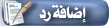 |
| مواقع النشر (المفضلة) |
| الذين يشاهدون محتوى الموضوع الآن : 1 ( الأعضاء 0 والزوار 1) | |
|
|
Google Adsense Privacy Policy | سياسة الخصوصية لـ جوجل ادسنس
^-^ جميع آلمشآركآت آلمكتوبهـ تعبّر عن وجهة نظر صآحبهآ ,, ولا تعبّر بأي شكلـ من آلأشكآل عن وجهة نظر إدآرة آلمنتدى ~